Make Jenkins Job DSL Code “Work” in Gradle
Problem
When we use seedjob or Jenkins job DSL to manage Jenkins jobs, normally we also use Gradle to run building and testing like these examples do: https://github.com/sheehan/job-dsl-gradle-example. However, the job DSL also have a lot of automatically generated methods, they are not available in the generic API viewer, but you can see them in your own API viewer. They have a nice little purple tag on the top left of the page, like this one: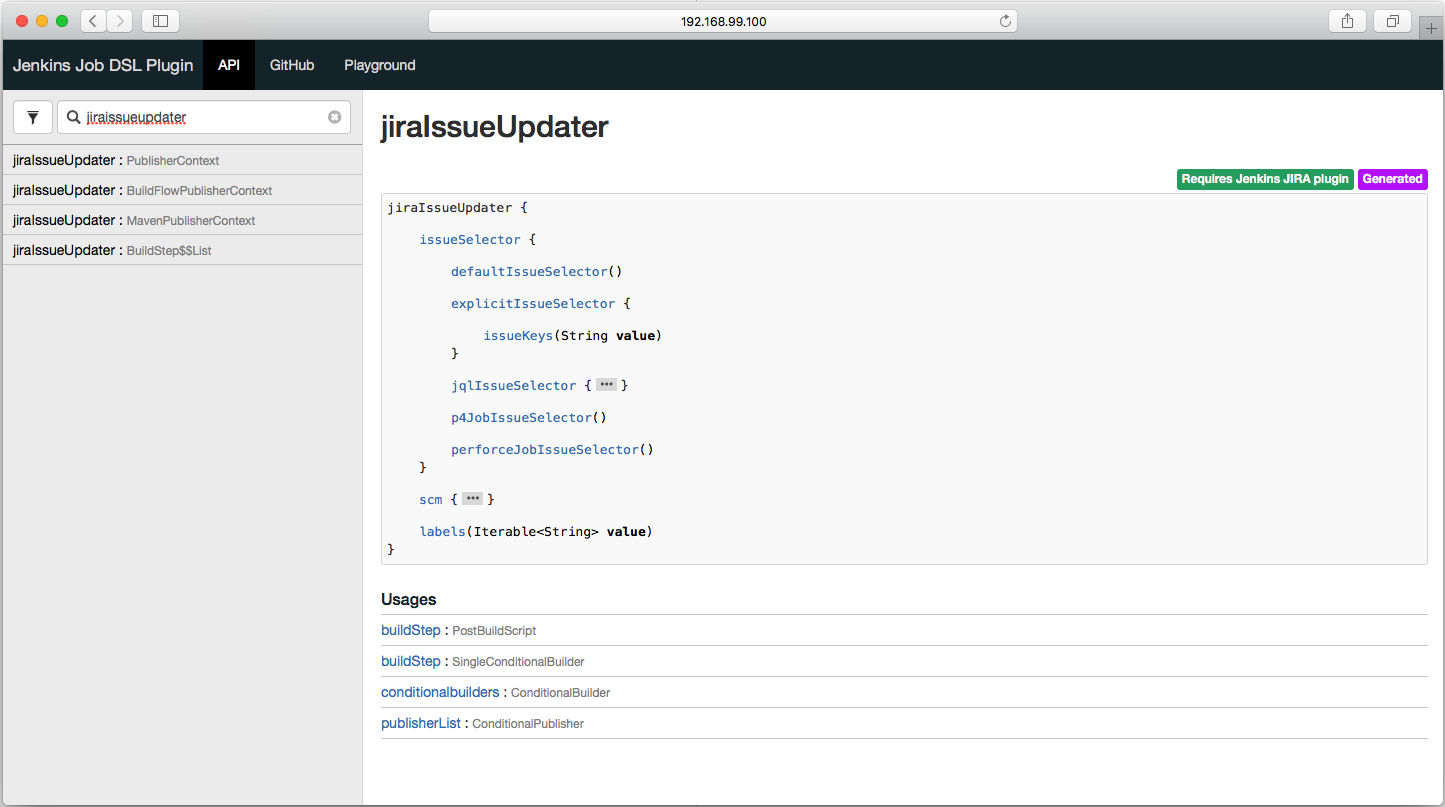 They are working just fine when running in Jenkins, but not when build or test with Gradle.
They are working just fine when running in Jenkins, but not when build or test with Gradle.
In Web Interface
The goal is to use the generated method in the above picture to report to JIRA when a Jenkins job has some info to be posted there. We want to use the explicit “selector” since we only want certain issue being updated. In job DSL this is a generated method, the non-generated method does not support explicit selector. It looks like this in web UI:
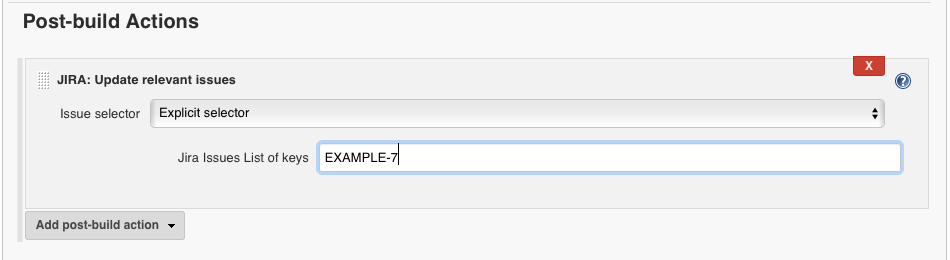
Using Generated Method DSL
This is my groovy method:
def updateJiraIssue(String jiraIssues) {
my_job.publishers {
jiraIssueUpdater {
issueSelector {
explicitIssueSelector {
issueKeys(jiraIssues)
}
}
scm {
none()
}
}
}
}
By calling <object>.updateJiraIssue('EXAMPLE-7'), I get exactly the same result. The problem is that when building with Gradle, it gives this error:
Caused by: groovy.lang.MissingMethodException: No signature of method: javaposse.jobdsl.dsl.helpers.publisher.PublisherContext.jiraIssueUpdater() is applicable for argument types: (jjb.dsl.jobs.Publishers$_updateJiraIssue_closure8$_closure34) values: [jjb.dsl.jobs.Publishers$_updateJiraIssue_closure8$_closure34@59d98b84]
Possible solutions: jiraIssueUpdater()
at sun.reflect.GeneratedConstructorAccessor19.newInstance(Unknown Source)
at sun.reflect.DelegatingConstructorAccessorImpl.newInstance(DelegatingConstructorAccessorImpl.java:45)
at java.lang.reflect.Constructor.newInstance(Constructor.java:526)
at org.codehaus.groovy.reflection.CachedConstructor.invoke(CachedConstructor.java:83)
at org.codehaus.groovy.runtime.callsite.ConstructorSite$ConstructorSiteNoUnwrapNoCoerce.callConstructor(ConstructorSite.java:105)
at org.codehaus.groovy.runtime.callsite.AbstractCallSite.callConstructor(AbstractCallSite.java:263)
at javaposse.jobdsl.dsl.AbstractExtensibleContext.methodMissing(AbstractExtensibleContext.groovy:19)
...
A lot of people are running into the same issue, some don’t know that their method is generated, some does, and it happens a lot with slackNotifier, like this one.
Solution is “the Configure Block”
As hinted in the Automatically-Generated-DSL page: Jenkins jobs are just xml files, we can use the configure block to generate those xml blocks. There is a tutorial suggested by that page. To achieve the same result above but avoid the generated method, here is the code:
def updateJiraIssue(String jiraIssues) {
my_job.configure {
it / 'publishers' / 'hudson.plugins.jira.JiraIssueUpdater'(plugin: 'jira@2.3.1') {
issueSelector(class: 'hudson.plugins.jira.selector.ExplicitIssueSelector') {
'jiraIssueKeys' {
string(jiraIssues)
}
issueKeys(jiraIssues)
}
}
it / publishers / 'hudson.plugins.jira.JiraIssueUpdater'/ scm(class: 'hudson.scm.NullSCM') {}
}
}
You can check what does the generated xml look like by using the “Jenkins Job DSL Playground”, you can copy the above code and modify a little to check the result. What it generates is not exactly the same as what we get by using the generated DSL method like below, but pretty close:
<hudson.plugins.jira.JiraIssueUpdater plugin="jira@2.4.2">
<issueSelector class="hudson.plugins.jira.selector.ExplicitIssueSelector">
<jiraIssueKeys>
<string>${JIRA_ISSUES}</string>
</jiraIssueKeys>
<issueKeys>${JIRA_ISSUES}</issueKeys>
</issueSelector>
<scm class="hudson.scm.NullSCM"/>
<labels/>
</hudson.plugins.jira.JiraIssueUpdater>
Conclusion
Jenkins got so successful in the CI/CD domain partially because their powerful plugins, but how to test the code especially with automatically generated methods is not easy. But at least we have a way to “hack” through the DSL to get almost what ever when want in the config.xml by the configure block.